 "Satoshi "Zipang" Katsura" (sundowne36)
"Satoshi "Zipang" Katsura" (sundowne36)
11/09/2014 at 16:32 • Filed to: Resolution Hell
 2
2
 12
12
 "Satoshi "Zipang" Katsura" (sundowne36)
"Satoshi "Zipang" Katsura" (sundowne36)
11/09/2014 at 16:32 • Filed to: Resolution Hell |  2 2
|  12 12 |
Why, oh, why, must you piss me off, Samsung?
1920x1080 (I can't see shit, most of the taskbar is cut off)
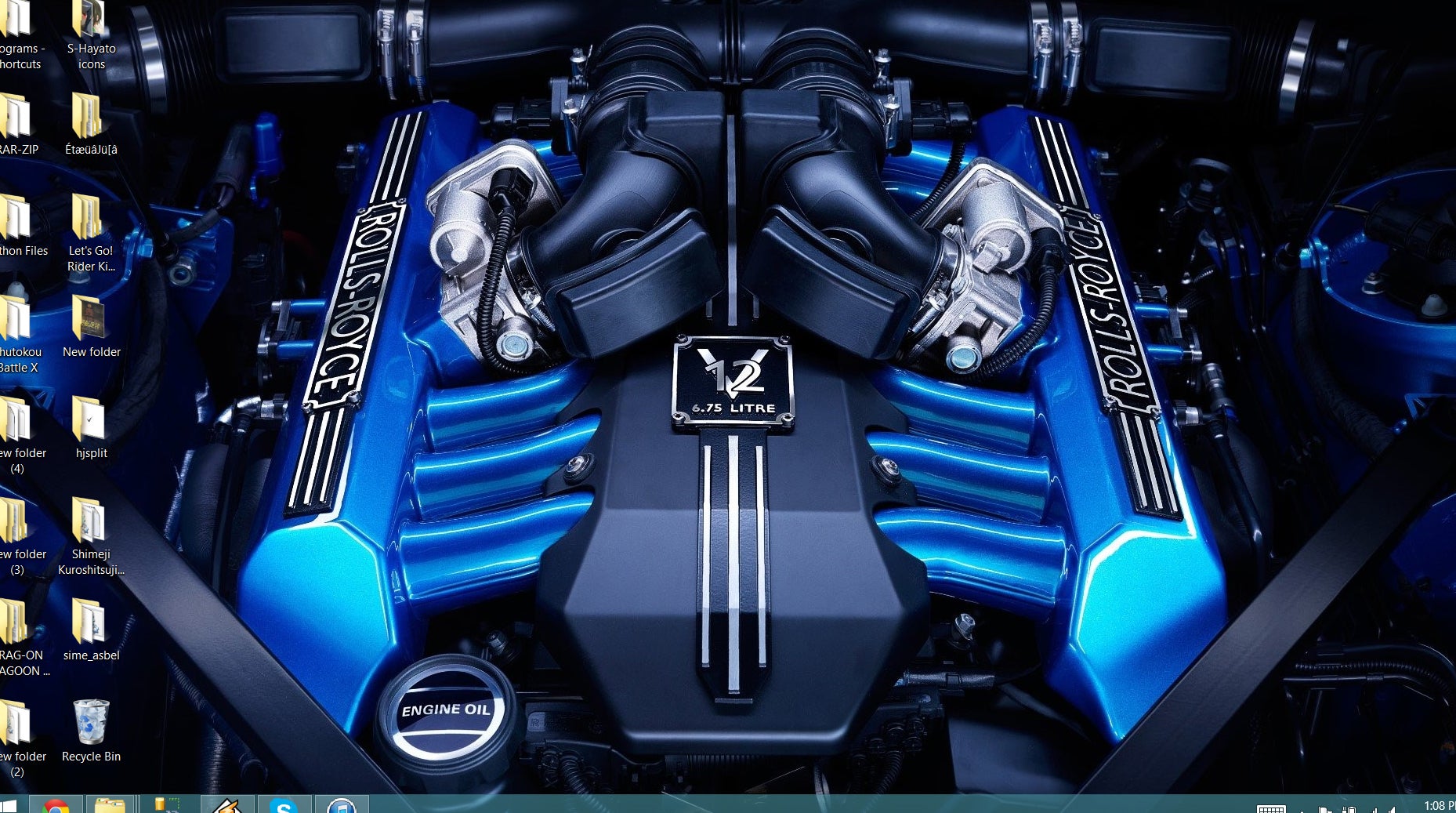
1360x768 (I can see things, missing a lot of resolution space)
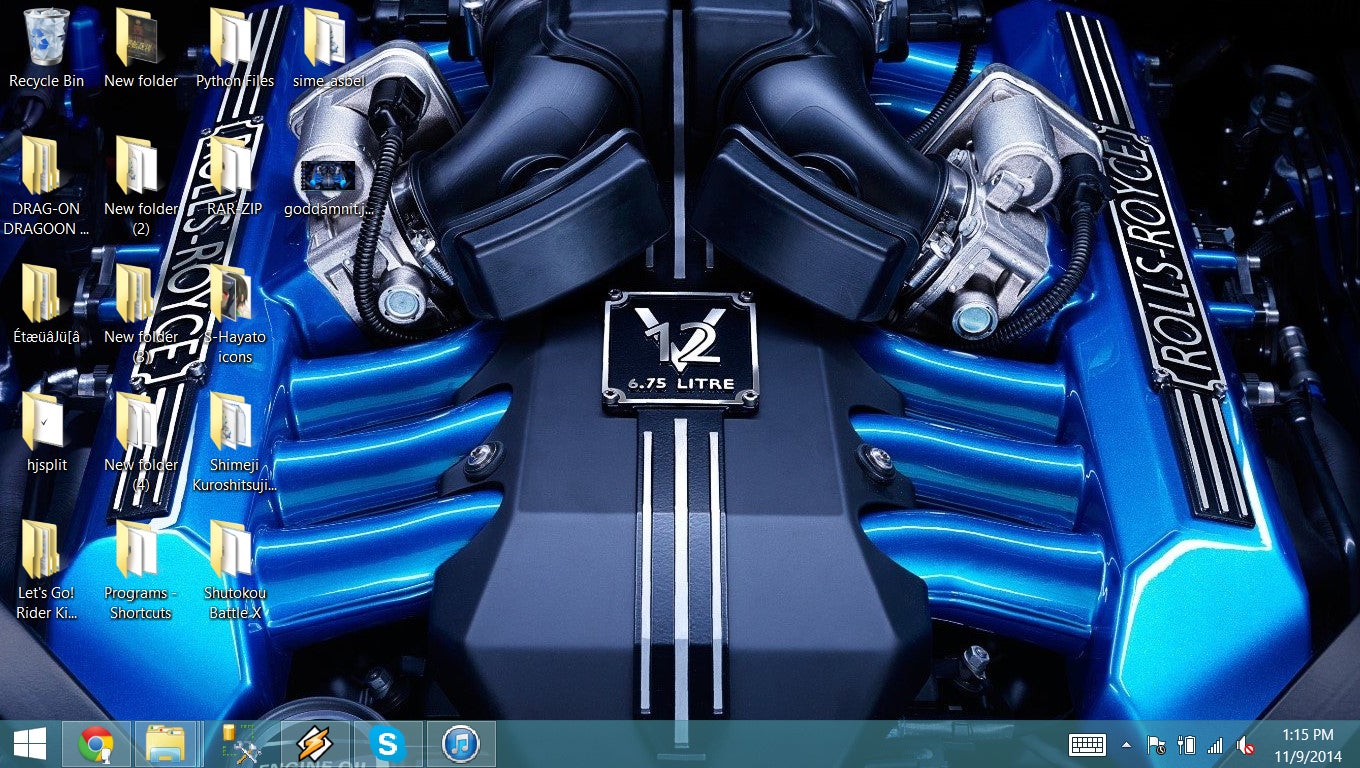
I give up.
 Drakkon- Most Glorious and Upright Person of Genius
> Satoshi "Zipang" Katsura
Drakkon- Most Glorious and Upright Person of Genius
> Satoshi "Zipang" Katsura
11/09/2014 at 16:37 |
|
Looks more like a windows issue than a Samsung issue.
 4muddyfeet - bare knuckle with an EZ30
> Satoshi "Zipang" Katsura
4muddyfeet - bare knuckle with an EZ30
> Satoshi "Zipang" Katsura
11/09/2014 at 16:39 |
|
I take it this is on a TV rather than a monitor? If so does it have an 'auto aspect' option?
 Satoshi "Zipang" Katsura
> Drakkon- Most Glorious and Upright Person of Genius
Satoshi "Zipang" Katsura
> Drakkon- Most Glorious and Upright Person of Genius
11/09/2014 at 16:40 |
|
No, I tried to hook up my Laptop to the Samsung (note: it wasn't just the computers, my PS3 got hit.) and this is all it could do.
 Satoshi "Zipang" Katsura
> 4muddyfeet - bare knuckle with an EZ30
Satoshi "Zipang" Katsura
> 4muddyfeet - bare knuckle with an EZ30
11/09/2014 at 16:40 |
|
I'm not sure, I might dig up a manual to see.
 BmanUltima's car still hasn't been fixed yet, he'll get on it tomorrow, honest.
> Satoshi "Zipang" Katsura
BmanUltima's car still hasn't been fixed yet, he'll get on it tomorrow, honest.
> Satoshi "Zipang" Katsura
11/09/2014 at 16:48 |
|
What graphics do you have in the (I assume) laptop? AMD, Nvidia, or Intel?
 Drakkon- Most Glorious and Upright Person of Genius
> Satoshi "Zipang" Katsura
Drakkon- Most Glorious and Upright Person of Genius
> Satoshi "Zipang" Katsura
11/09/2014 at 16:52 |
|
so this us a TV output? Now I'm with you. Trying to get the screen to match is a chore. I feel your pain.
 Satoshi "Zipang" Katsura
> BmanUltima's car still hasn't been fixed yet, he'll get on it tomorrow, honest.
Satoshi "Zipang" Katsura
> BmanUltima's car still hasn't been fixed yet, he'll get on it tomorrow, honest.
11/09/2014 at 17:04 |
|
NVidia. As I stated in a different thread, it's probably the TV as my PS3 got hit as well.
 Lekker
> Satoshi "Zipang" Katsura
Lekker
> Satoshi "Zipang" Katsura
11/09/2014 at 17:28 |
|
I know it sounds stupid, but try switching ends of the cable from monitor to pc/laptop. Also, try a different cable, perhaps DVI or something of the sort.
 Satoshi "Zipang" Katsura
> Lekker
Satoshi "Zipang" Katsura
> Lekker
11/09/2014 at 17:41 |
|
I might give that a try later.
 Tohru
> Satoshi "Zipang" Katsura
Tohru
> Satoshi "Zipang" Katsura
11/09/2014 at 18:33 |
|
I had something like that when I hooked my PC to my dad's "1080p" TV. Turns out his TV is only 720p.
 Sally O'Broder
> Satoshi "Zipang" Katsura
Sally O'Broder
> Satoshi "Zipang" Katsura
11/09/2014 at 22:25 |
|
You have overscan enabled on your TV or in your graphics settings or something. Turn that off! On the TV, you do that by flipping through your aspect ratio settings.
 TDogg
> Satoshi "Zipang" Katsura
TDogg
> Satoshi "Zipang" Katsura
11/26/2014 at 14:44 |
|
I think it might have something to do with resolution scaling . I had to mess with it when I got a new monitor.